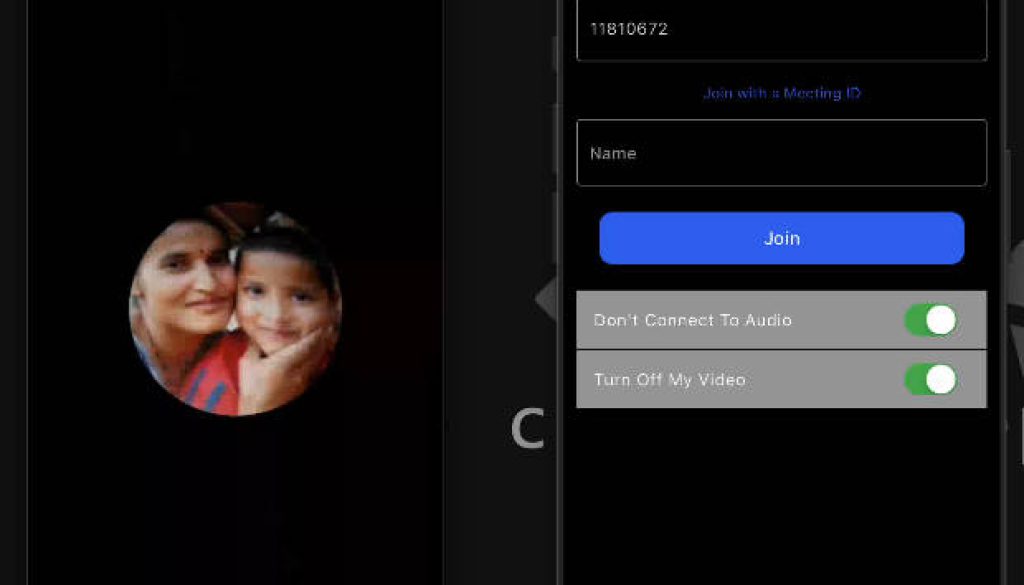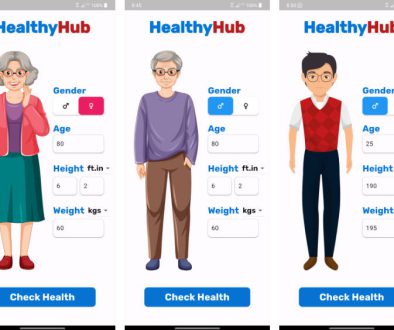Zoom Clone – A Cutting-edge video conferencing app with Flutter and Firebase
Zoom Clone
Welcome to Zoom Clone! This application is a full-stack Zoom clone, providing users with a seamless video conferencing experience. With features like creating meetings, joining meetings, screen sharing, audio and video muting, and more, Zoom Clone offers a comprehensive solution for virtual meetings and collaboration.
Features
- Authentication: Users can sign up or log in using email and password or through Google Sign-In, utilizing Firebase Authentication.
- Create Meeting: Users can create new meetings and share the meeting link with participants.
- Join Meeting: Participants can join meetings using the meeting link shared by the host.
- Share Screen: Users can share their screens during meetings for presentations or demonstrations.
- Audio & Video Controls: Participants can mute/unmute their audio and turn on/off their video during meetings.
- Persistent User State: User authentication state is persisted using Hooks_Riverpod for seamless user experience.
- Data Storage: User data is stored securely using Firebase Cloud Firestore.
Representaion
https://github.com/Abinash022/Zoom-Clone-Flutter/assets/103113945/ccabc8eb-5022-4f5e-9de3-775297583c2f
Technologies Used
- Firebase Authentication: For user authentication and management.
- Firebase Cloud Firestore: For storing user data securely.
- Hooks_Riverpod: For state management and persisting user state.
- Jitsi Meet Flutter SDK: For integrating video conferencing features seamlessly.
Getting Started
To get started with Zoom Clone, follow these steps:
- Clone this repository to your local machine.
- Ensure you have Flutter installed on your machine.
- Set up Firebase project and configure Firebase Authentication and Cloud Firestore.
- Add necessary dependencies to
pubspec.yaml. - Run
flutter pub getto install dependencies. - Run the application on your preferred device/emulator.
Usage
- Sign up or log in to the application using your email and password or Google Sign-In.
- Create a new meeting or join an existing meeting using the provided options.
- During the meeting, utilize features like screen sharing, audio/video controls, etc., as needed.
- Logout from the application when done.
Contributing
Contributions are welcome! If you’d like to contribute to Zoom Clone, please follow these steps:
- Fork the repository.
- Create your feature branch (
git checkout -b feature/YourFeature). - Commit your changes (
git commit -m 'Add some feature'). - Push to the branch (
git push origin feature/YourFeature). - Open a pull request.
License
This project is licensed under the MIT License.
Acknowledgements
- Firebase: For providing authentication and cloud services.
- Hooks_Riverpod: For state management.
- Jitsi Meet Flutter SDK: For video conferencing features.
Contact
For any inquiries or support, feel free to contact the project maintainer: